Pinterest strategies are all about driving traffic back to your website. But if your visual content stinks, or if your website is broken, you won’t get any traffic from Pinterest.
Here are 7 tips for making your website more pinnable:
1. Test Your Website
Test how your popular webpages look on Pinterest by clicking “+” at the top of Pinterest and then “Add from a website” in the drop-down window.
In the pop-up window, enter your webpage URLs (as shown below). Once you click next, you will see all the images Pinterest users can select from that webpage.
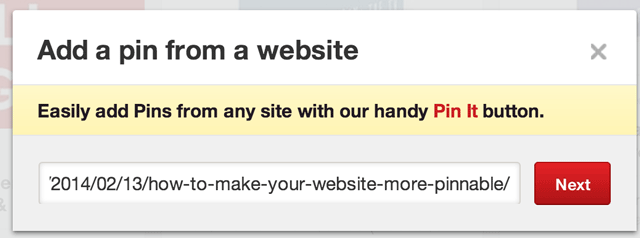
2. Create Title Images
For some images, like the one below, adding text helps convey the topic of the article being pinned.
You can use PicMonkey to quickly add text to images.

See how the picture and title communicates the essence of the article?
3. Add Videos to Your Webpages
If you have a YouTube channel, embed your top viewed videos into blog posts.
If Pinterest users pin your videos, it creates a link to that YouTube video. This doesn’t drive traffic to your website, but it does increase views for that video.
4. Check Out Rich Pins
Check the various types of Rich Pins that Pinterest is developing, like article pins, product pins, and place pins.
Here’s an awesome plugin to create rich pins for WordPress.
5. Get the Digg Digg Plugin
The folks over at Buffer own this plugin, so you can bet that it’s very reliable. If you don’t use WordPress for your website, check out the Buffer Button.
There’s also this Pinterest plugin that puts a “Pin It” button on all your website images.
6. Verify Your Website
Help Pinterest users trust your website by verifying it with Pinterest.
7. Use Google Analytics
With Google Analytics, you can see which articles are generating the most traffic from Pinterest (see below).
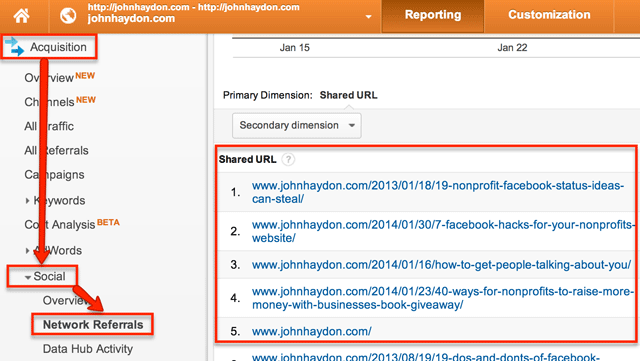
This information will tell you what kind of visual content Pinterest users like to share from your website. What about your website? Have you gone through this checklist?