If you manage a Facebook Page (or several pages) for your nonprofit, you’ve probably heard about Facebook’s Pages Manager app (iOS and Android). This app allows you to post content to pages, respond to comments, and even manage ad campaigns.
The main benefit of the Page Manager app, of course, is to help you manage your Facebook Page when you’re not in front of your laptop.
For example, let’s say there’s a huge fundraising event over the weekend and you need to be there for the entire event. Aside from gallons of coffee, you will need the Facebook Pages manager to engage with your Facebook community before, during and after the event.
Here are three Facebook Pages Manager features that are indispensable to Page admins:
1. Scheduling posts with the Facebook Pages Manager App
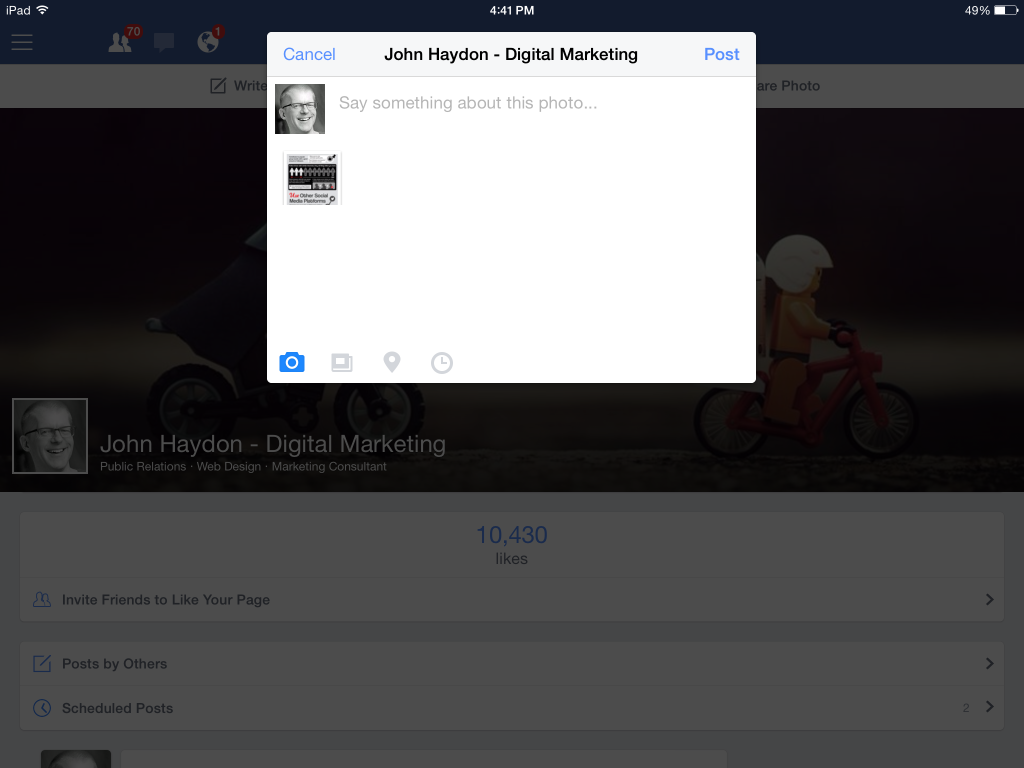
It used to be that you could only schedule Status Updates with the Page Manager app. But now you can schedule photos, links and short videos directly from your mobile device!
To schedule a post, click on the post icon, and create your update (photo, status update, link). Next, tap the clock icon and select the time that you’d like the post to go live. Read more in Facebook help.
Why is this awesome? This feature is perfect for people like me, who get inspiration at all hours of the day and night. You can use the scheduling feature to create drafts of posts that can be edited later, if needed.
2. Viewing Insights with the Facebook Pages Manager App
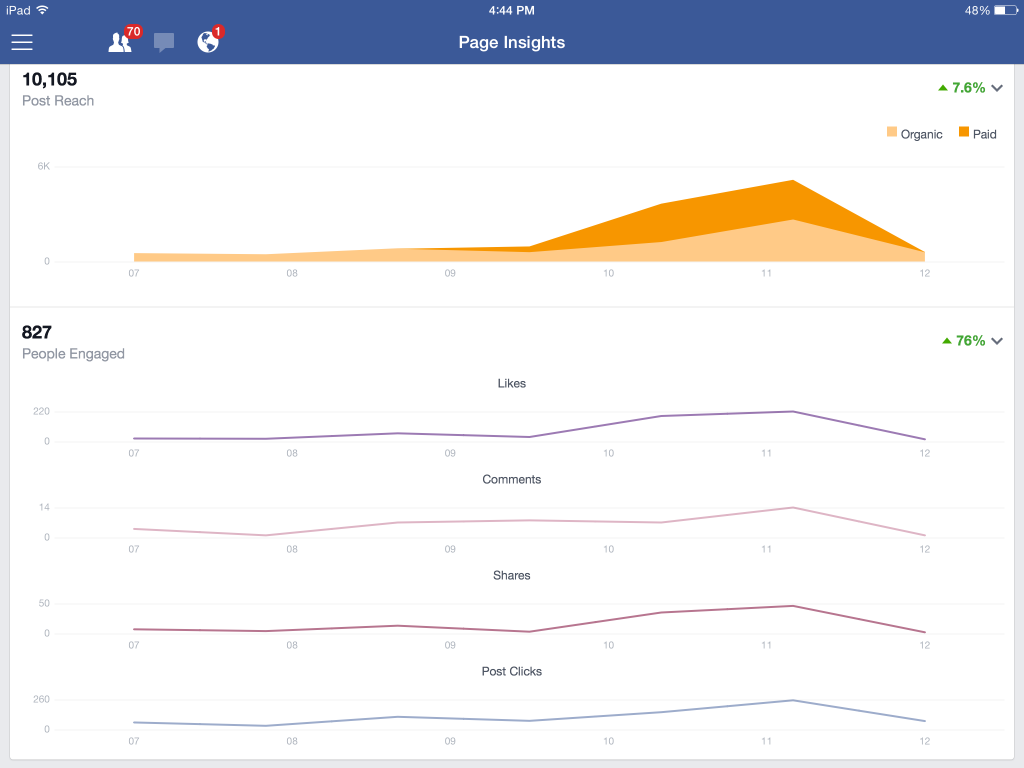
Pages Manager also includes several condensed reports about reach, engagement and fan growth. This lets you see how your content is performing while you’re at a conference, or on the road.
Simply click the Insights icon at the bottom of Page Manager to access Facebook Insights. The overview report will the first report you will see, and tapping on each section will allow you to see details.
The reports are limited to data for the past seven days, so if you want more, you’ll have to use the browser version of Insights.
3. Targeting Boosted Posts with the Facebook Pages Manager App
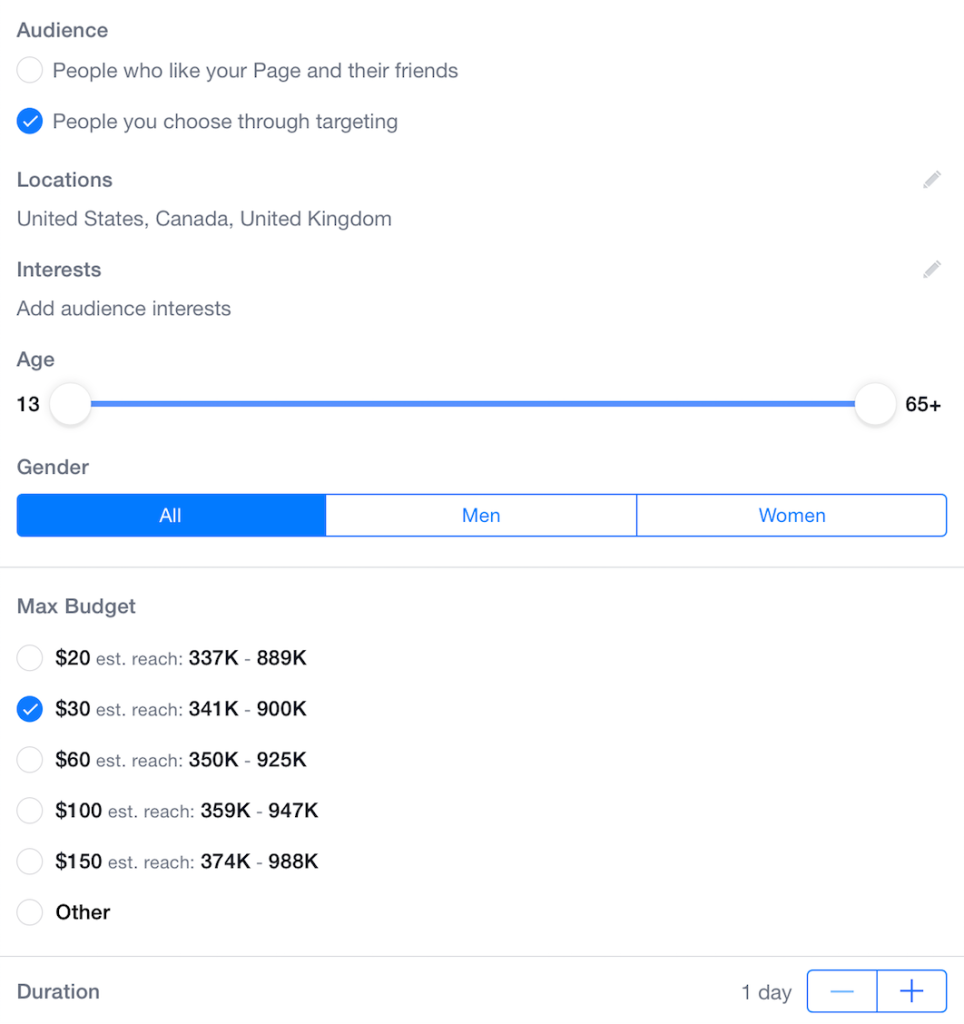
In the past, targeting Boosted Posts via Pages Manager was fairly limited, reaching a broad combination of fans and their friends. As you can imagine, this is not nearly as effective as targeting people based on gender, location, interests, etc.
Now with the Pages Manager app, you can target Boosted Posts based on gender, age, interest, location, and connection (fans and their friends, or only fans). Read more in Facebook help.
App versus Browser
The Pages Manager app is perfect for people on the go, attending and managing events. Managing your Page with a desktop browser gives you more features, and more detailed Insights reports. But Facebook is slowly but surely adding more cool features to Pages Manager, like the ones I mentioned above.
What do you think? Do you use Facebook Pages Manager? If so, what do you like/dislike about it? What tips can you share? Leave a comment below with your thoughts and ideas.