Did you know Pinterest now has over 70 million users? These users spend 70% more money on those products via Pinterest than users who were referred from other online networks.
So where do you start with Pinterest, and how do you begin promoting your nonprofit on Pinterest?
Make Sure Your Website Has Pin-Worthy Content
The first step to success on Pinterest is making sure your website has images that are pin-worthy. This way, when Pinterest users visit your website, they can easily find beautiful, compelling content that they can pin to their boards.
Ensuring that your webpages look great can be done in three steps:
- Test your website URLs by pinning them. Make sure that relevant images that show up to be selected as a pin.
- Make sure your top-viewed webpages have pin-worthy images. Use Canva to make these images stand out.
- Verify your website with Pinterest by following the instructions in the post.
You can find out what Pinterest users are pinning from your website by visiting pinterest.com/source/[insert your domain here.org/.com/.net].
Read this blog post about making your website more pinnable.
Integrate Pinterest with Your Social Media Presence
Make a regular habit of using Pinterest analytics to discover your most popular pins and your most popular webpages that are being shared on Pinterest. This is the good stuff that needs to be spread around to your other social media sites!
Read this blog post to learn more about Pinterest analytics.
How to Increase Your Pinterest Following
Check out the beautiful infographic below filled with useful tips to increase your following.
Highlights for nonprofits include:
- Make sure your Pinterest profile name matches your nonprofit
- Verify your website (as mentioned above)
- Share pins from other boards that match the topics of your most popular pins
- Red, orange and brown images are twice as likely to be repinned than blue images
- Follow other boards that have pinned your content. Repin relevant pins from these boards
- Create boards that are highly specific and contain keywords for your cause
- Pay attention to your top pins, strategically edit the URL to send more traffic to your website
- Mention relevant/popular users in comments and pin descriptions
- Display your pins within a Facebook Page app
- Regularly tweet about your top-performing pins
- Promote your most popular boards instead of your profile
- Increase your exposure on Pinterest by inviting other users to contribute to your board
- Host a “Pin it to win” it contest
- Use random.org to randomly select your contest winner
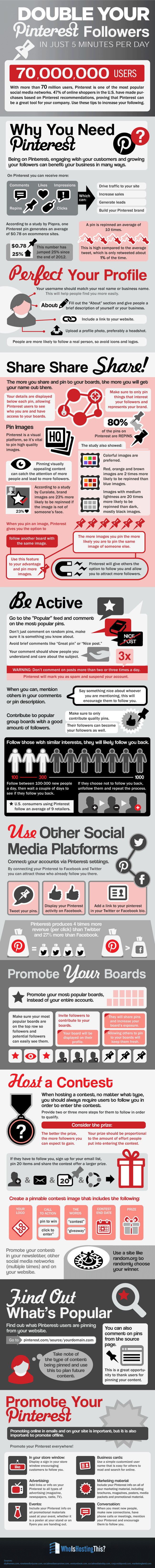
What Pinterest tips would you add?