If you’ve ever wondered how many of your donors, subscribers, and volunteers use Facebook, this step-by-step blog post will show you exactly how to find out.
Don’t assume that all your supporters use Facebook
You already know that there are over 1.2 billion people using Facebook and that over 40% of Americans log in every day.
But while these numbers are impressive, they don’t say how many of YOUR supporters use Facebook.
Here are five steps to find that out:
1. Export Your Email Lists
You’re trying to find out how many of your supporters use Facebook. This starts with exporting an email list from your current door database or CRM, and uploading it to Facebook’s Ad tool.
You only need a single column (CSV or TXT) of emails. No other data is required (you can even remove the header row).
Once you export the data, save it to your hard drive.
Worried about Security? Don’t worry about Facebook stealing your e-mails. When you upload your list the data is hashed in the browser (you have to use Chrome). This means that Facebook won’t have access to any email that’s not associated with a Facebook user.
2. Log in into your Facebook Ads account
Don’t worry, you don’t have to pay for anything. We’re only going to use Facebook Ads as a research tool.
3. Select “Clicks to Website”
Once you login to your account, go to facebook.com/ads/create and select “Clicks to Website” as your objective (as shown below).
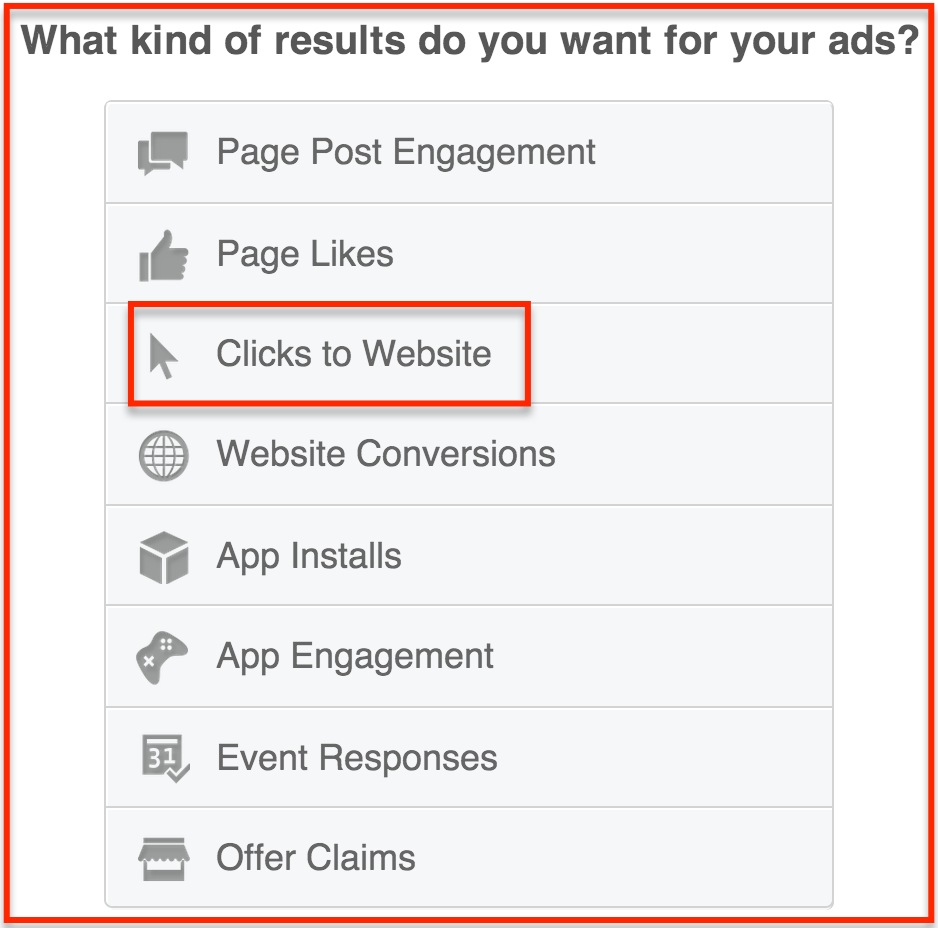
Again, you’re not buying a Facebook Ad. You’re simply selecting an objective to get to the next screen.
Once you select “Clicks to Website”, enter a website URL (any website will do, but just use your website).
4. Create a Data File Custom Audience
Once you add your website URL, you’ll go to the Page where you’ll upload a Data File Custom Audience.
A Data File Custom Audience is a custom Facebook ad target that’s based on an email list (customers, prospects, etc).
Scroll down to the Audience section and click “Create Custom Audiences”.
A popup window will appear (as shown below).
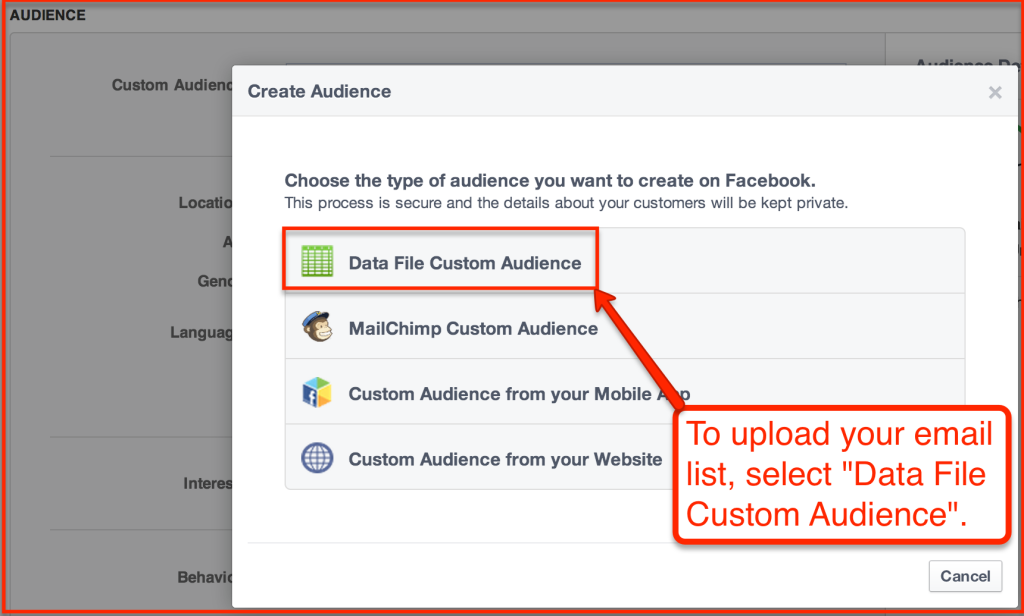
In the pop-up window, click on “Data File Custom Audience” (as shown above).
On the next screen, enter the name of your list, a description, and select “I agree to the Facebook Custom Audiences Terms” (as shown below).
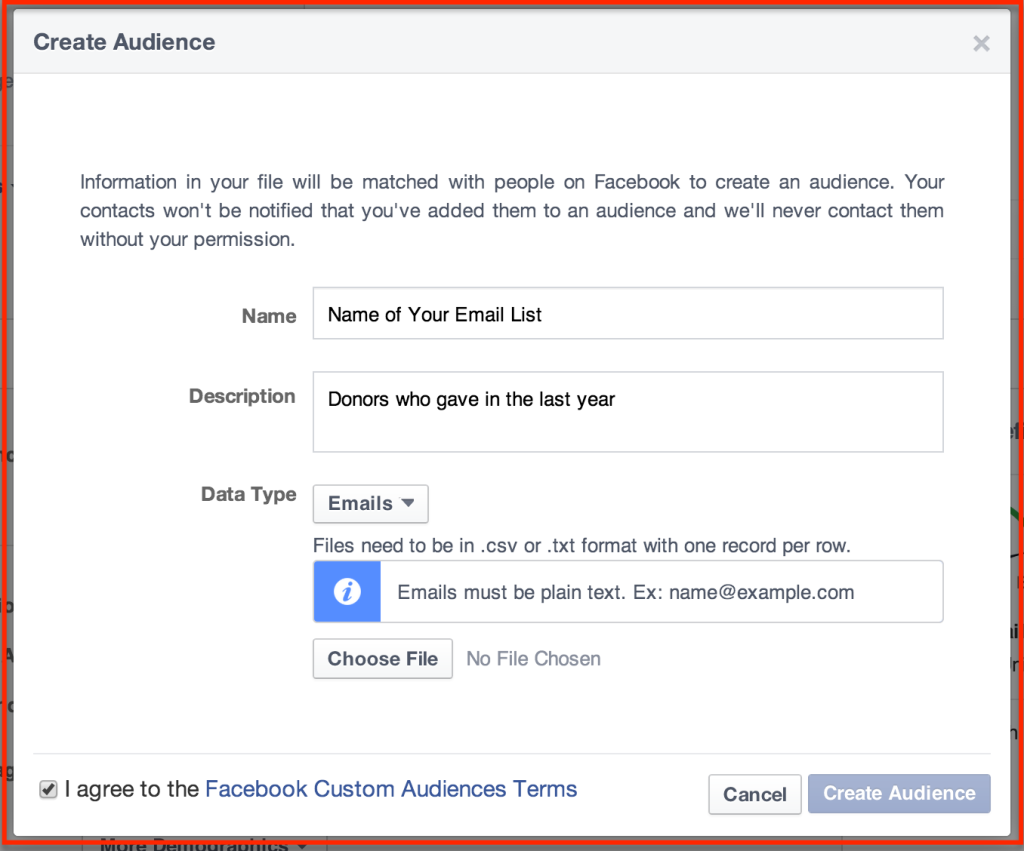
Next, click on the “Choose File” button (as shown above) and upload the single-column email list you created in step 1. Click on “Create Audience” button.
After you click on the “Create Audience” button, Facebook will tell you that they need 30 minutes to create your Custom Audience. It usually takes less than five minutes.
Go get coffee.
5. Getting Your Answer
Once Facebook finishes hashing the data, you can quickly see how many Facebook users are on your email list.
Simply return to facebook.com/ads/create and scroll back down to the Audience section.
In the custom audiences fields, begin typing the name of the Data File Custom Audience you created in step 3.
The number of Facebook users on your email list will on the right when you mouse over the name of your Custom Audience (as shown below).
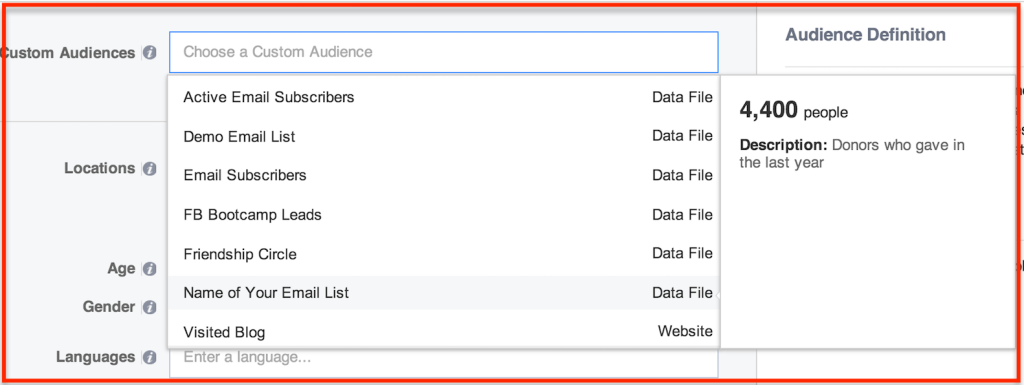
In the above example, the original file had 6000 e-mails. 4,400 of those people have a Facebook account.
Have you tried this?