Let’s face it, posting amazing content on Facebook EVERY DAY is next to impossible. You wear many hats, and Facebook’s newsfeed algorithm is as finicky as my cat.
Everyone Hits Home Runs, Occasionally
Remember that picture you posted last year that you still brag about? Those closed questions that received a flood of answers?
What if you just reposted these updates?
Content That’s Already Vetted by Your Fans
Content that’s received lots of engagement is high-quality content. It’s almost guaranteed to get a similar reaction if posted again.
I know this because in February I reposted a batch of photos on my page.
My Experiment with Recycling Facebook Updates
Between January 20th and February 19, I reposted 16 of the top performing photos from early 2013. To my amazement, 6 of these photos made it into the top 10 posts (out of 155)!
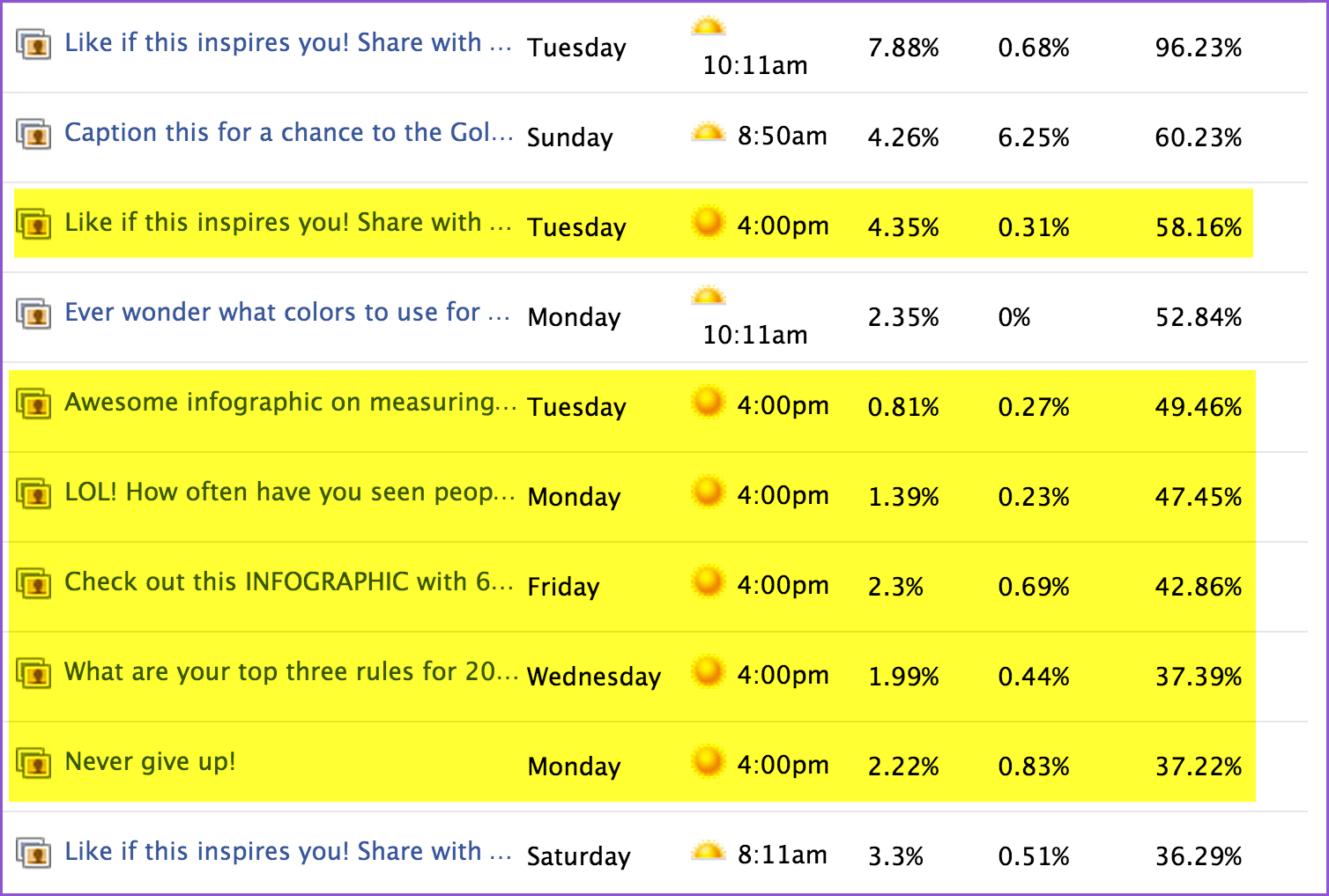
7 Steps to Recycling Your Best Facebook Content
Here’s the process I followed to get the amazing results mentioned above:
Step #1: Download Facebook Insights—Export at least six months of post-level Insights data (shown below). But don’t export recent updates, make sure you select a six-month period that is at least 3-6 months old.
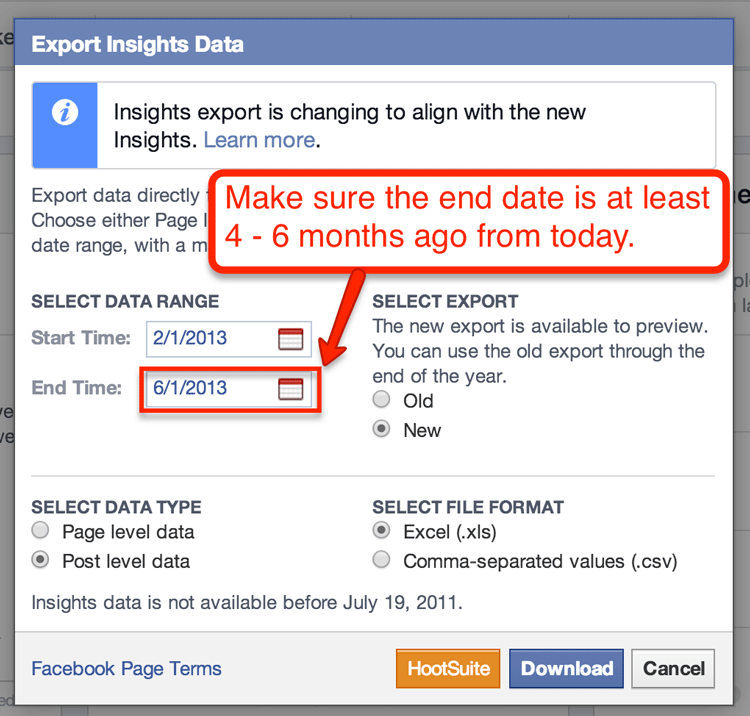
Step #2: Select the content type you’d like to repost—Don’t take on recycling photos, text, AND links. Just pick one. This will remove content type as a variable, making your ROI analysis more honest.
Step #3: Locate columns to use—You’ll want to use “Lifetime Post Total Reach” and “Lifetime Post Consumers” within the Key Metrics worksheet (as shown below).
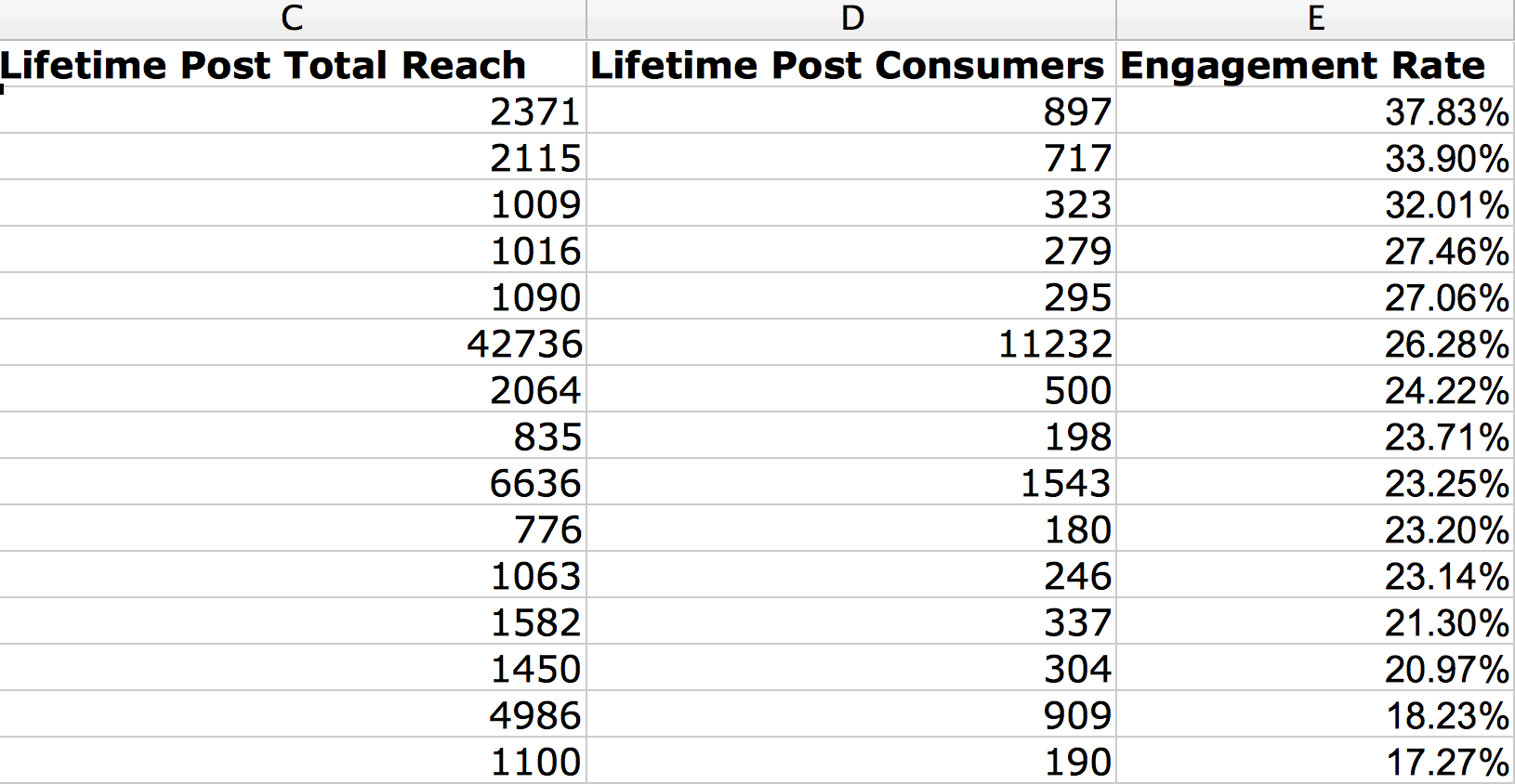
Step #4: Calculate engagement rate—Next, divide “Lifetime Post Consumers” by “Lifetime Post Total Reach” (Consumers / Reach), as shown above. This gives you engagement rate, which tells you how engaging each post was.
Engagement rate is a reflection of content quality. A high rate of engagement = awesome content; little engagement = Yawnsville.
Step #5: Rank content by engagement rate—Change the cell format for engagement rate to percent (easier to read), then rank from high to low.
Voila! Your content is now ranked with your best stuff at the top!
Step #6: Repost top performing posts—Select only updates in the top 5 or 10% that make sense to repost. They have to be relevant and useful to your fans today.
There are generally three ways you can repost these updates:
- Click Share on the original post and share it directly on your page.
- Copy and paste the original post into a new status update.
- Modify the original post, then post as a new status update.
Note: PostPlanner has a feature that allows you to upload batches of posts in an excel file.
Step #7: Repost at the same time each day—Make sure you repost all updates at the same time. This way you’ll eliminate time of day as a variable when you measure success. Also, they’re easier to locate in an excel spreadsheet.
Have you experimented with reposting content on your Facebook page? Leave a comment below.
Have you recycled content on your Facebook Page?